Wounder where to put you startup settings?
It depends on what you need and how it's supposed to work, but here's a few:
Per user
=====
~/.bash_profile (recommended)
~/.bashrc
~/.xprofile
System wide
========
/etc/bash.bashrc
(this is not complete, more hints wil follow)
Thursday, August 30, 2007
Wednesday, August 22, 2007
How to remove Kwallet
Finding Kwallet annoying?
Having problems removing applications from using it no matter what you do?
I tried following the following thread, only having the wallet database completely screwed up (KDE/gnome compatibility issue?):
http://www.mail-archive.com/debian-kde@lists.debian.org/msg26772.html
I.e. do not install kwalletmanager if youre running gnome (i.e. Ubuntu). Instead do the following (replace kopete with whatever app. you need kwallet removed from).
First of all make sure the app in question is not running and restart the X session just to make sure no processes are still alive that will rewrite/corrupt the files you will remove below. Now:
cd ~./kde
find . -name "*kwallet*" -exec rm -rf '{}' ';'
find . -name "*kopete*" -exec rm -rf '{}' ';'
After that start the app. If/when the kwallet wizard starts again it's important that you run it, but select that you don't want to use kwallet for that app. The dialogs should look like this:
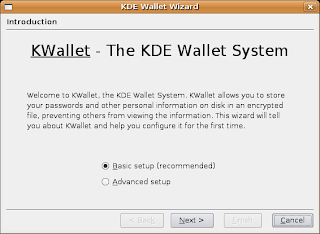
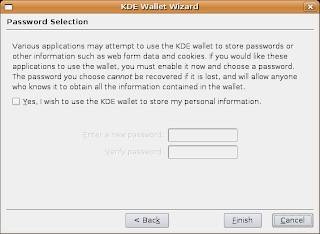
Note that the check-box should not be enabled above.
Having problems removing applications from using it no matter what you do?
I tried following the following thread, only having the wallet database completely screwed up (KDE/gnome compatibility issue?):
http://www.mail-archive.com/debian-kde@lists.debian.org/msg26772.html
I.e. do not install kwalletmanager if youre running gnome (i.e. Ubuntu). Instead do the following (replace kopete with whatever app. you need kwallet removed from).
First of all make sure the app in question is not running and restart the X session just to make sure no processes are still alive that will rewrite/corrupt the files you will remove below. Now:
cd ~./kde
find . -name "*kwallet*" -exec rm -rf '{}' ';'
find . -name "*kopete*" -exec rm -rf '{}' ';'
After that start the app. If/when the kwallet wizard starts again it's important that you run it, but select that you don't want to use kwallet for that app. The dialogs should look like this:
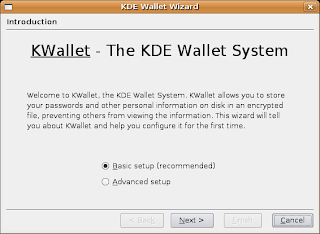
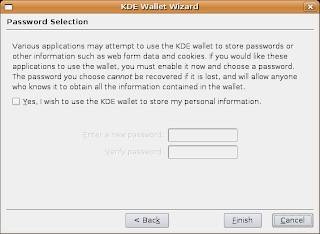
Note that the check-box should not be enabled above.
Subscribe to:
Comments (Atom)
