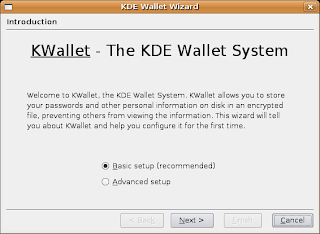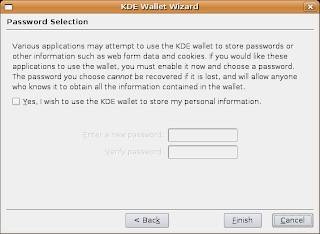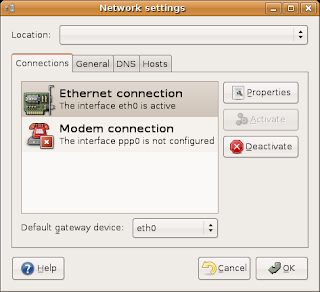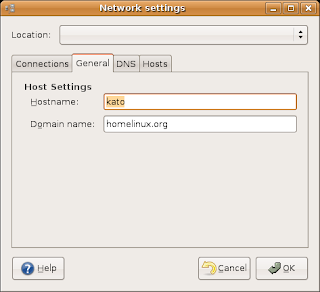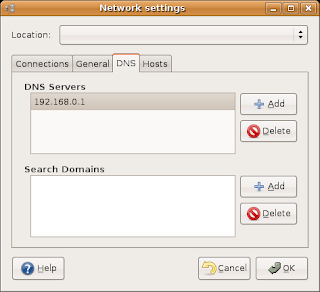As you surely know there are more ways than one to use Google services (mail, chat, blog e.t.c e.t.c.)
Most people nowadays start an Google account when they buy a new phone, mainly for the reason of having Google as their e-mail provider.
Even if the integration of the Google account and services like Gmail, Chrome e.t.c. is almost seamless, there are cases where you actually want them separated.
One example is when you already have an e-mail (and provider) but still want to use the rest of Google services, especially with that email-address as your account. This would be a very common case with your work-email (often hosted by the company itself) and your private one.
One way of doing this is by association. I.e. you bind your work e-mail address to your private Google-account.
Don't do that!
There are many drawbacks with this, the one that bothers me the most is that you in Chrome have to log-out from one to use the other, they easily get mixed up and you cant't separate notifications between the two (i.e. your private life will suffer). Another is that you can't have family members reaching you on hangouts on one "account" (remember it's not an account, it's just an associated email address) while still having your work-chat active and vice versa. And a third one, what happens when you leave your employer? Purging an account is much easier than purging contents in a shared associative one.
Google tries hard to associate addresses instead of permitting multiple real accounts for reasons not clear to me (well maybe except for the shady ones i.e.).
But you can create an un-associated account with the work email-address account-name instead. This is one way you can do it:
Now participating using shared documents should work straight away. But hangouts may not work until you also do a little trick (hangouts doesn't work if you see a the little circle where the chat-list history should be with the text "Things are taking longer than expected.(Errors: 212, 213, 214)" underneeth that never stops changing colours regardless of how long you wait):
There you'll be asked to create a Google calendar account. After that, hangout's "should" (TM) work.
Most people nowadays start an Google account when they buy a new phone, mainly for the reason of having Google as their e-mail provider.
Even if the integration of the Google account and services like Gmail, Chrome e.t.c. is almost seamless, there are cases where you actually want them separated.
One example is when you already have an e-mail (and provider) but still want to use the rest of Google services, especially with that email-address as your account. This would be a very common case with your work-email (often hosted by the company itself) and your private one.
One way of doing this is by association. I.e. you bind your work e-mail address to your private Google-account.
Don't do that!
There are many drawbacks with this, the one that bothers me the most is that you in Chrome have to log-out from one to use the other, they easily get mixed up and you cant't separate notifications between the two (i.e. your private life will suffer). Another is that you can't have family members reaching you on hangouts on one "account" (remember it's not an account, it's just an associated email address) while still having your work-chat active and vice versa. And a third one, what happens when you leave your employer? Purging an account is much easier than purging contents in a shared associative one.
Google tries hard to associate addresses instead of permitting multiple real accounts for reasons not clear to me (well maybe except for the shady ones i.e.).
But you can create an un-associated account with the work email-address account-name instead. This is one way you can do it:
- Use a normal computer and run Chrome web-browser
- Log out from Chrome from the current user. This should take you to a page where you can sign in again AND where there is a link underneath saying Creating New User.
- You now have a login-screen up in-front instead. Choose "create new user". Depending on Chrome version/distribution you may not get to the correct log-in screen. You can then try follow this link instead, note while still logged out: Create New User
- Create user with the correct name@domain (the same as you use for your daily work email).
- Carefully avoid to enter any other e-mail addresses when asked.
- Done
While logged into Chrome with your new user-account, go to google-calendar: https://calendar.google.com
Hint: You can use this in your phone too. Add account under settings and just un-check mail-sync if it's not already, as you don't have Google-hosted email in that name (you just use a string as account-name that is one, but not Google's).